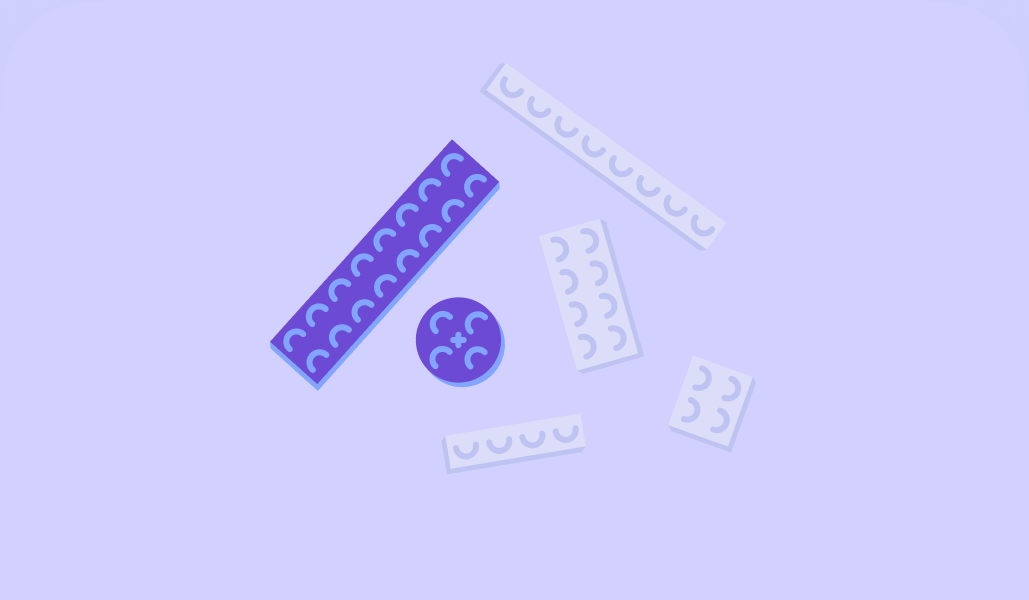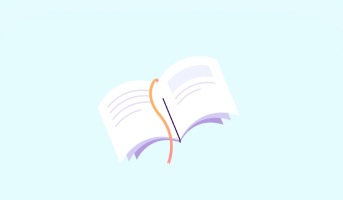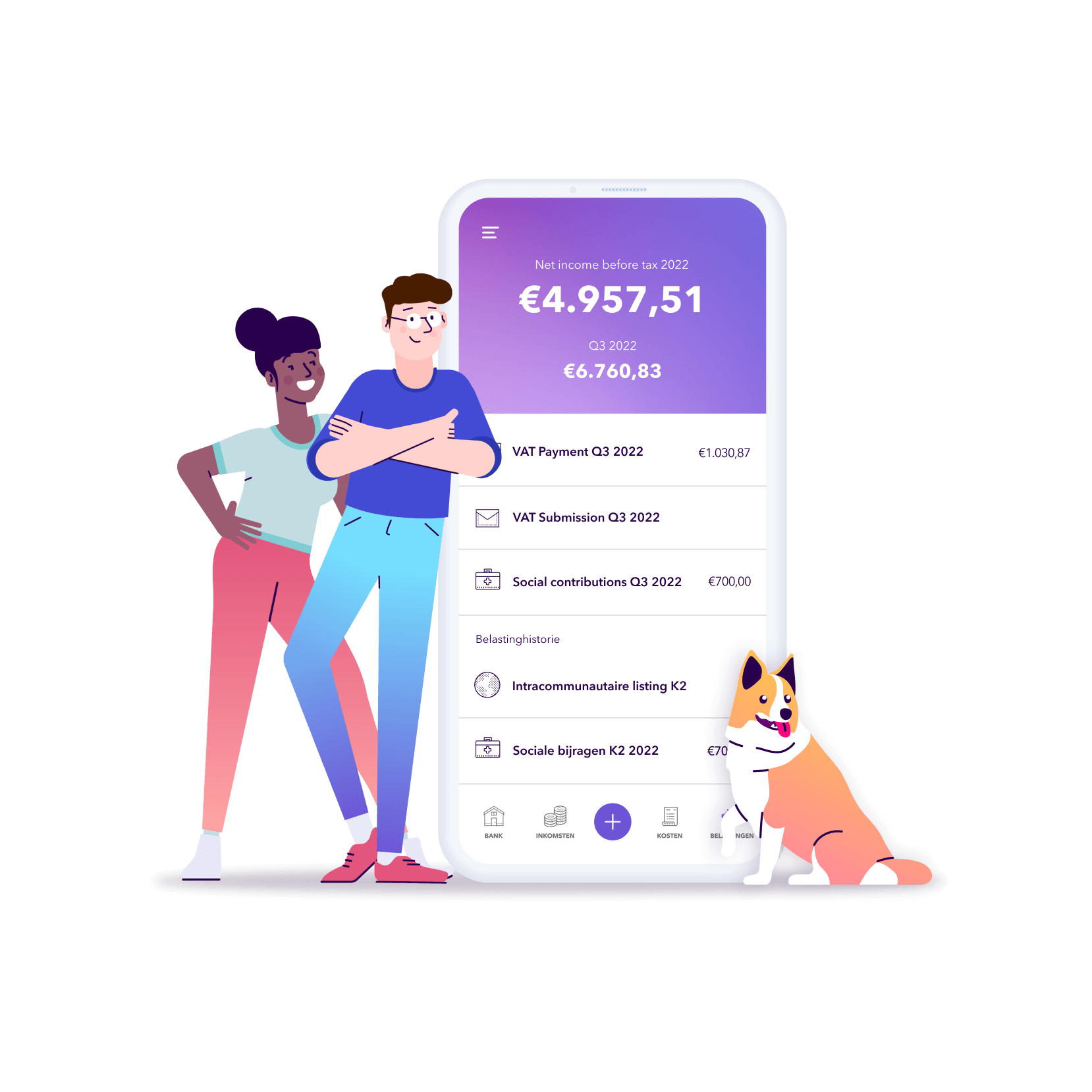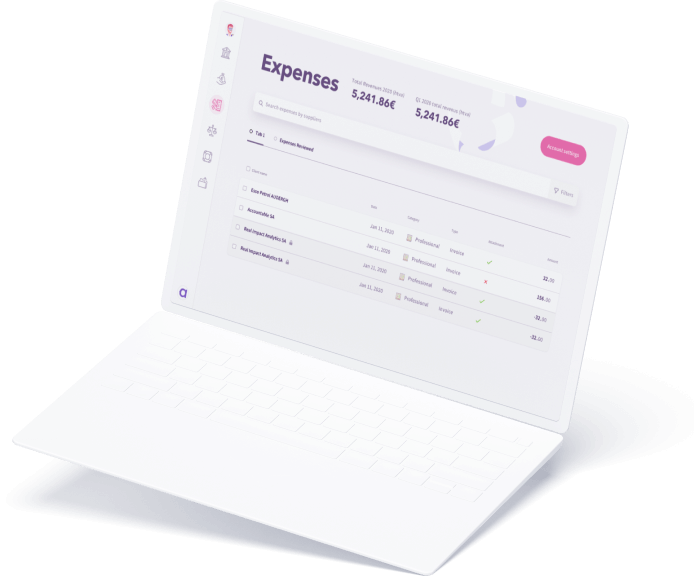15 Of The Best Chrome Extensions To Increase Your Productivity As Self Employed
Read in 9 minutes
Ah, the life of a self-employed. You are working from anywhere, on your own schedule, according to your own rules.
But let’s face it. With great power, comes great responsibility. Working on your terms can be great, but in the world of never ending interesting YouTube cat videos and other distractions online, there can also be lots of productivity challenges.
Google Chrome is by many considered to be the best internet browser out there, and if you look at the statistics then it is indeed the most widely used. What most people are not aware of though is the fact that you can install browser extensions to create an even better experience in your browser.
These extensions are easily installed in your Chrome browser and follow you around the internet to help you become more efficient at doing various tasks. There are thousands of extensions available, ranging from extensions to play a game (not helpful), to extensions that help you make sure you never make a spelling error again when posting a status update on LinkedIn (very helpful).
In this post, we will be diving into our top list of the best Chrome Extensions that every self-employed person needs in their browser. Installation is super easy when you find one you like: just click on the link, and you start using it immediately.
Let’s start!
Want a work environment without distraction? Focus!
Always find yourself wandering off to random websites *cough* Facebook *cough* instead of working? Focus is a great little extension that allows you to block distracting sites for certain periods so you can entirely focus on getting your work done. If you’ve ever heard of the Pomodoro Technique (25 minutes of focused work, followed by a short break), this extension almost works in the same way. You add a list of all the websites that you tend to go to when you’re procrastinating, you set the timer and done!
For the next 25 minutes, you won’t be able to visit these websites so you can focus on getting some work done. Next to that, Focus also allows you to organise your to-do items in a way that you can get the most out of the time your working distraction free.
For those of you that think Focus might be a bit too much to start with, there is also Timewarp.
Timewarp gives you another way to get rid of all those distractions on the web. With their extension, you can set up what they call “wormholes”.
This can be either a redirect to a more productive website you’d like (so when trying to go to Facebook, it redirects to Gmail for example), or pop-up a motivational message instead of the site you wanted to waste your time on, or merely log how long you’re spending time on time-wasting websites so you can feel guilty about yourself later. 😉
Timewarp can be downloaded here.
Is the surrounding noise distracting you? Noisli!
Are you working from a coffee bar around the corner? Having neighbours that keep on fighting and their shouts keep on interrupting your focus? You can block out all these sounds with so-called white-noise generators.
One of the most popular ones is called Noisli.
Using their simple click interface, you can choose from a wide variety of sounds like “rain”, “forest”, “train” and many more. You can even combine multiple sounds like train and rain into one and save this as a custom soundscape for later repeated playback.
Want to be able to track your time? Clockify Time Tracker!
Clockify, known for their free time tracking app on mobile and desktop, also has an excellent Chrome extension. The Clockify Time Tracker extension for Chrome makes it even easier for you to follow what you’re working on (so you can bill your clients) because with the Chrome Extension you do not even have to open the app to start a timer.

Just install the extension, create a free account (if you don’t have one already) and you start tracking your activities.
With this information, you can use it to analyse how your productivity levels are, if you’re making any improvements and, last but not least, have an accurate log of your time for billing.
You can download the Clockify Extension here.
Want to save content for later? Go for Evernote or Pocket!
We all know how distracting specific platforms can be in itself, but when people in your network start to share engaging content, it makes it even harder to get focused. Because all that exciting content needs to be read, or it ends up as one of those open tabs that never get closed (you should see my browser sometimes).
But just because something is exciting and well worth the read, doesn’t mean you have to read it right away. Sometimes one of the best things to do is just save it for later. This way you can read the article on your phone, while commuting home, or while you’re waiting for an appointment.
There are two different ways to save them for later and have all of that interesting content saved for later, synced across all your devices and even have offline support.
The first one comes with the use of Pocket. The Pocket extension allows you to save all the interesting pieces you find online and do all that.
The second one is our personal favourite, and that comes in the form of the web clipper from Evernote. Why do we prefer the Evernote web clipper over Pocket? Because Evernote is by default so much more than just reading articles later, all the content you’ve ever saved is available from within the app.
And if you’re like us starting to produce content and writing out the structures of your pieces in the Evernote app, it will automatically show you all related content you’ve ever saved so you can link back to those related pieces and build more relevant rich content.
You can find the Pocket extension here and the Evernote extension here.
Need to explain something to your clients? Create explainer videos with Loom!
Sometimes the best way to explain something to someone is just sitting next to them, showing on your screen what they need to do or how you’re doing it. We also know it is not always possible to do so.
This is where Loom comes into play; Loom allows you to record your browser, or your browser together with a little bubble showing you, or just yourself. And they even have a desktop app underway to get the same experience outside of the browser.
Chrome taking up to much memory on your computer? Use OneTab or The Great Suspender
Remember the days when you opened up ten different browser windows at a time? Then came tabbed web browsing and it all went even crazier from there.
Having one tab open with your Gmail, another one with the live scores when the Belgium football team is playing, another one with that eBay auction that you’re trying to win, and 50 other tabs with random stuff you just can’t get yourself to close.
Having all those tabs open seems nice, but they all tend to eat up much system resources making your entire computer experience slower and slower over time.
The result?
You are getting hardly any work done anymore.

If you install OneTab, you’ve got a button in your browser. That easily closes all of them into one tab, with just a bunch of links so you can quickly reopen them again.

That sounds too drastic? Otherwise, The Great Suspender suspends all the pages you did not open for a particular time. They are still there, ready to reopen again, but don’t eat up precious system resources.
You can find OneTab here, and The Great Suspender here.
English not your native language but still want to write like a pro? Try Grammarly!
There are many services out there that can help you detect silly little typos. Grammarly is way more than just a short line underneath a wrongly spelt word. It corrects phonetic mistakes along with spelling mistakes and also helps with many grammatical errors such as irregular verb conjugations, missed words corrections, prepositions errors, incorrect use of nouns/pronouns etc. Grammarly does it all.
So don’t waste time proofreading that email or that LinkedIn post for the fourth time. Grammarly makes sure all your email, documents, social media posts, basically everywhere where you start typing online are easy to understand and error-free. When using their paid plan, it even works in Google Docs!
Grammarly will check your spelling, so you remain looking professional even when you’re writing in a hurry. It protects you anywhere you write.
Want to schedule your emails so they will be sent later? Boomerang or Streak is your friend!
Sometimes you’ve got clients working in different time zones, or you know your customers so well that sending an email on Monday morning might not be a good idea, and it is better to email them on Tuesday at the end of the day.
For situations like this Boomerang is quite essential. It lets you write an email then schedule it to be sent whenever you think is the best time to send it even if you’re not behind your computer at the moment of sending. Boomerang makes sure that the email arrives at the time you think is the highest probability of them opening the email. (which increases the likelihood of a response).
Next, to that, Boomerang also gives you reminders to follow-up when there is no response coming.
Want to take your email game even further? Are you using Gmail (or Google Apps)? Then have a look at Streak.
Streak makes it easier to get things done, by turning your inbox into a complete Customer Relationship Management (CRM) system.
Just like Boomerang, Streak allows you to schedule your email and track if the email is being opened. But it also gives you real-time notifications; Streak helps you to stay on top of the conversations with your clients by organising your entire communication flow.

You can even share emails across a team of people (if you need to, without the need to forward emails or cc them), you can easily split email threads. Oh, and it also keeps on top of the deals you’ve got in the pipeline and your support and customer service queue.
In short, Streak does everything you’d expect a CRM to do, and for personal use, it’s even completely free.
You can download Boomerang here or Streak here
Want to have an easy way to send inspirational content you find to your clients? Use Revue!
Talking about email. One of the best ways to build a relationship with your customers is by staying on top of mind by helping them. By sharing knowledge you have that might be interesting for them as well.
Up until some time ago though, sending newsletters was a challenging task. You needed to know how to create HTML templates, required to have some designs skills and that even before sending your first newsletter.

With Revue, this process is super simple. And by installing their Chrome extension, every time you find something interesting online, you can easily save it to your account so you have everything ready so you can create and send newsletters fasters than the coffee machine can make you a fresh cup of joe.
Revue is free for the first 50 subscribers on your newsletter, so even for if you have a small client base at the moment, it is worthwhile checking them out.
Their chrome extension can be found here.
Using the same password everywhere? Time to change to LastPass or 1Password!
When you’re a busy professional, you probably are using a lot of different services online. Lots of different services online also mean lots of different accounts, with lots of different passwords to remember. You want them to be secure after all, right?
The changes of you creating very strong different passwords everywhere is probably slim, and don’t let us get started about remembering all of them!
LastPass and 1Password, are both password managers.
You only have to remember one very secure password to unlock a vault, and that vault stores all your passwords safely and securely. No more passwords like the name of your first cat together with a year, only very secure passwords. So that you can feel safe, and the data of you and your customers stay safe.
You can download LastPass here, or download 1Password here.
That’s it, our list of best Chrome Extensions to increase your productivity. You can easily add them by following the links in the article. Here’s to a more productive browser experience!
Did we miss any extension in this list, that has made you super productive? Drop a comment below!
Did you find what you were looking for?
Happy to hear!
Stay in the know! Leave your email to get notified about updates and our latest tips for freelancers like you.
We’re sorry to hear that.
Can you specify why this article wasn’t helpful for you?
Thank you for your response. 💜
We value your feedback and will use it to optimise our content.