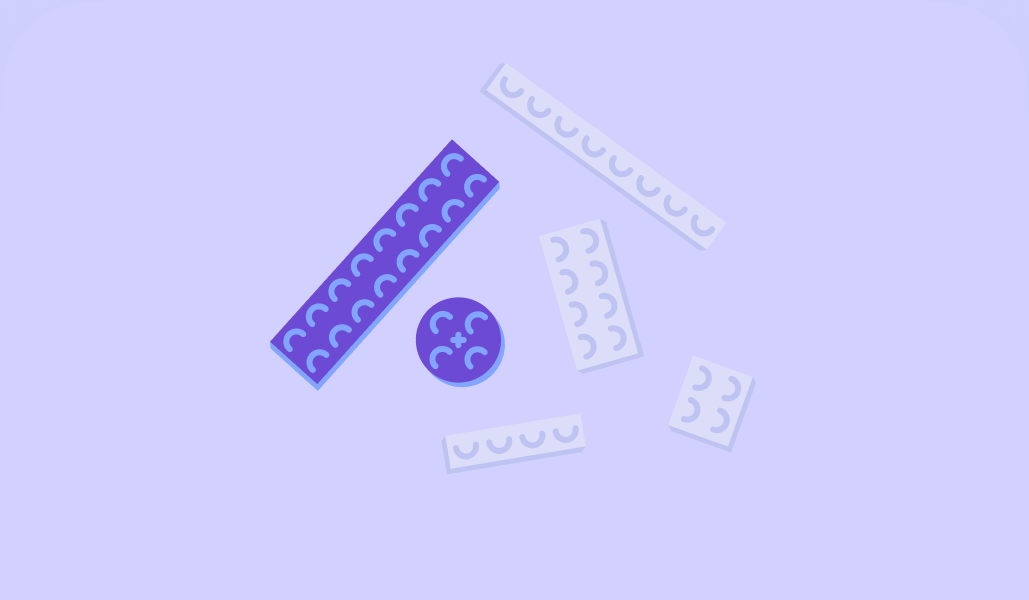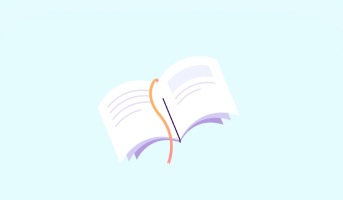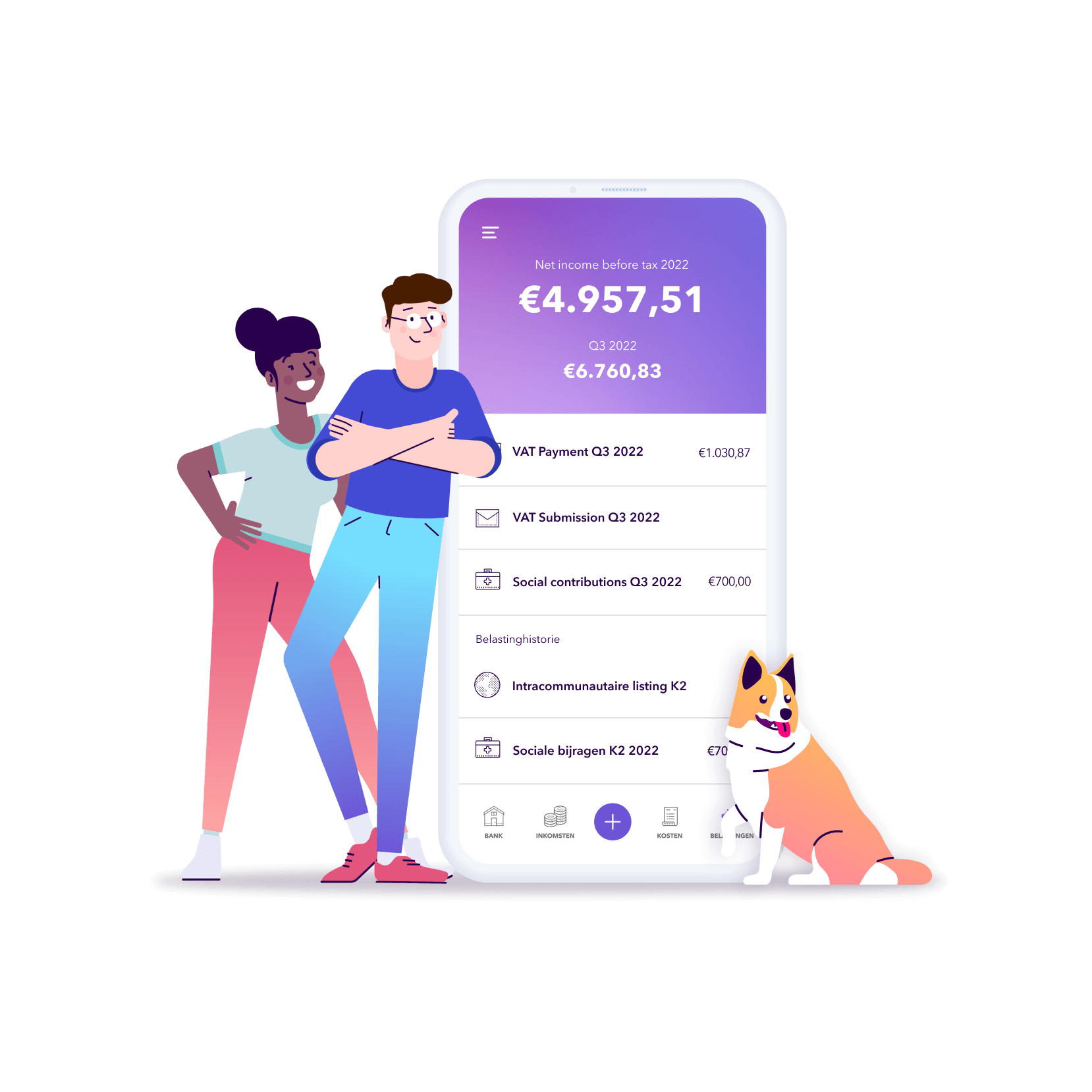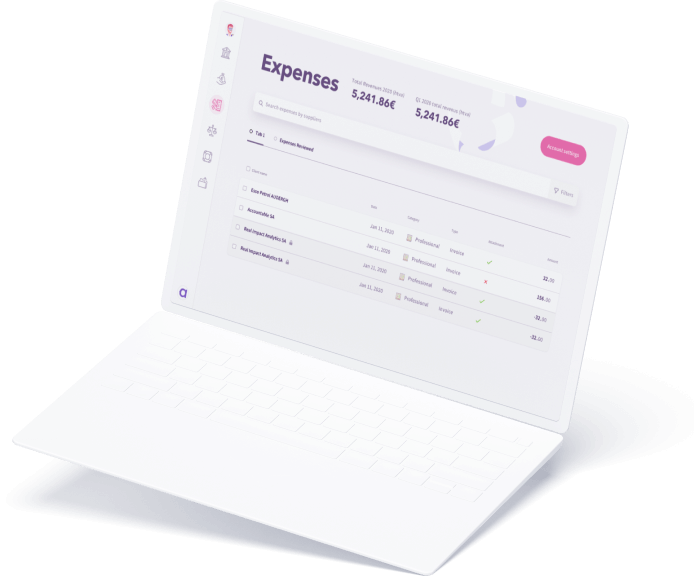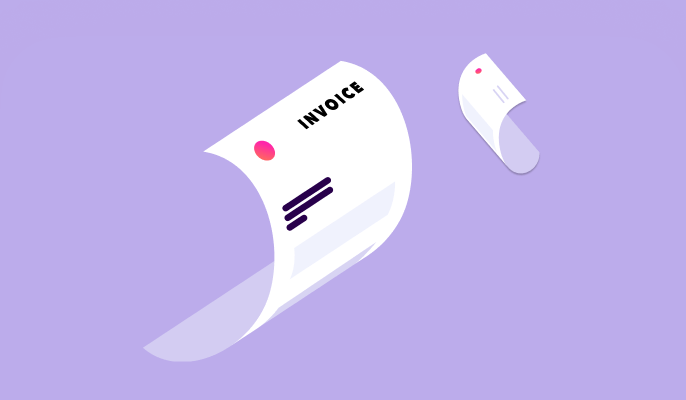
5 Tools for creating stylish and on-brand invoices that your clients will love
Read in 5 minutes
Being an independent or freelancer comes with a number of administrative matters, such as your tax return, accounting and creating invoices. The process of creating an invoice for your clients doesn’t have to be boring, nor does your invoice have to look like a dull payment request. Use sending out invoices to clients as an opportunity to promote your brand and pay a little extra attention to the customer. At the bottom of this page, we will provide you with 5 smart tools that you can use for creating stylish and on-brand invoices that your customers will love.
What information do I mention on my invoices?
Before you get started, you need to know what information should be stated on your invoices. Spoiler: not just some text and numbers. No, what must be stated on an invoice is determined by law. You should see an invoice as an official document for your tax and VAT administration, for your customer and for yourself. So make sure you always mention the following topics:
- The word ‘invoice’ – it seems like a no-brainer, but it’s mandatory to mention. Do you send invoices to customers abroad? Always prepare the invoice in the language of the country or region in which your company is located, even if this is a different language than the country your customer is in.
- Number your invoices. You should also ask your customers to state this invoice number when paying. This makes it easy for you, your customer and bookkeepers to find the payment. There are no hard rules on how to number an invoice, but it is recommended to number chronologically and always start with the year. For example, 2023-01, 2023-02, and so on.
- The official name of your company, as it’s registered in the crossroads bank for enterprise (CBE). Don’t forget to also mention the address, company number and VAT number.
- Customer information, such as: name, address and VAT number.
- Date of delivery and the date the invoice was created. There is no legal term for when to send out invoices, but it is best to send your invoice within a reasonable period of time after the delivery of goods or services.
- When the payment is due. This is something you determine for yourself, but it is important to indicate the date so that the customer is informed. If no agreements are made about the payment term, a payment term of 30 days applies.
- A brief description of the products or services provided and the price per unit.
- Total cost with and without VAT rate (0, 6, 12, or 21 %). Is your company exempt from VAT? Then you add the legal description for the VAT exemption.
- Your company’s account number and other relevant payment details.
- Not legally mandatory, but it can be interesting to add your email address, URL and telephone number so that the customer can contact you.
How do I personalise my invoices?
Your invoice is just as important, if not more, as your company’s business card. Therefore, make sure you create a personalised document that reflects your company and is on-brand. We will help you on your way with the following tips:
- Add your company’s logo.
- Determine a corporate identity by picking a colour palette, font and other branding guidelines. This way you create unity in the documents you provide to customers and you also add a little spark of personality.
- It doesn’t always have to be boring or dull. Feel free to add colour or a playful font to your invoices, but make sure the invoice looks professional and reliable. You want to add personality to your business without coming across as unprofessional.
- Thank your customers for their trust in your company and the good cooperation. This message also adds personality to your invoice and increases the chance of a new collaboration in the future.
- Strengthen your brand by adding your website or socials at the bottom of the invoice.
5 design tools for creating stylish and on-brand invoices
It all sounds very simple, but how do you actually start designing an invoice? Create your personalised invoice now with the help of the tools below.
Accountable
With Accountable you can create professional invoices in less than 1 minute. All you have to do is enter your information, the customer details and billing data and your invoice will automatically be generated. You can do this for free and without registration on the website. If you choose to create your invoices within the app, automatic customer recognition and legal notices are included. In addition, legal notices are automatically included in invoices generated by Accountable. All set? Just scan your invoice with the app and Accountable will do the rest. This way you are always 100% sure your administration is being taken care of. Isn’t that amazing?! Try Accountable now.
Easy to use ⭐⭐⭐⭐⭐
Does what it needs to do ⭐⭐⭐⭐⭐
Free version available ✅
Canva
If you’ve never heard of Canva, it’s time to get out from under your rock. Canva is an online design tool that allows you to create professional and personalised invoices. Whether you prefer to start from a free template or create a design from scratch, Canva can be your partner for creating stylish and on-brand invoices. There are thousands of templates, fonts, colours and images to choose from. Canva is free to use and only requires a subscription if you want to use certain images, illustrations or fonts. PS: you can also design your own logo, email signature or advertisement in Canva. Be sure to try it out!
Easy to use ⭐⭐⭐⭐
Does what it needs to do ⭐⭐⭐⭐⭐
Free version available ✅
Invoice Ninja
With the online tool by Invoice Ninja you can create free and ready-to-go invoices. All you have to do is fill in the details and a Ninja generates your invoice in no time. You can also add your own logo for a personalised look. Just download your invoice and you’re ready to go!
Easy to use ⭐⭐⭐⭐
Does what it needs to do ⭐⭐⭐⭐
Free version available ✅
Adobe InDesign
With Adobe InDesign you can design invoices from the first pencil line. No idea is too crazy for InDesign. Thanks to the creative functionalities of this program, you can create original invoices from scratch. It requires some creativity and technical skills, but once you understand the program, you can’t go without it anymore. Adobe offers a free trial followed by a paid membership.
Easy to use ⭐⭐
Does what it needs to do ⭐⭐⭐⭐⭐
Free version available ❌
Etsy
Lack of creativity? No problem. Etsy might be the solution for you. On Etsy.com you will find hundreds of different webshops that offer invoice templates for a small price. After your purchase, you will receive the template that you can easily personalise by filling in your own details. Make original and on-brand invoices with little effort.
Easy to use ⭐⭐⭐⭐
Does what it needs to do ⭐⭐⭐⭐
Free version available ❌
Accountable is here for you
From creating invoices, submitting VAT-returns, deducting expenses or calculating your taxes… It can get overwhelming. Accountable is your partner for your company’s administration. Leave it to our app, it does it like no other.
Did you find what you were looking for?
Happy to hear!
Stay in the know! Leave your email to get notified about updates and our latest tips for freelancers like you.
We’re sorry to hear that.
Can you specify why this article wasn’t helpful for you?
Thank you for your response. 💜
We value your feedback and will use it to optimise our content.