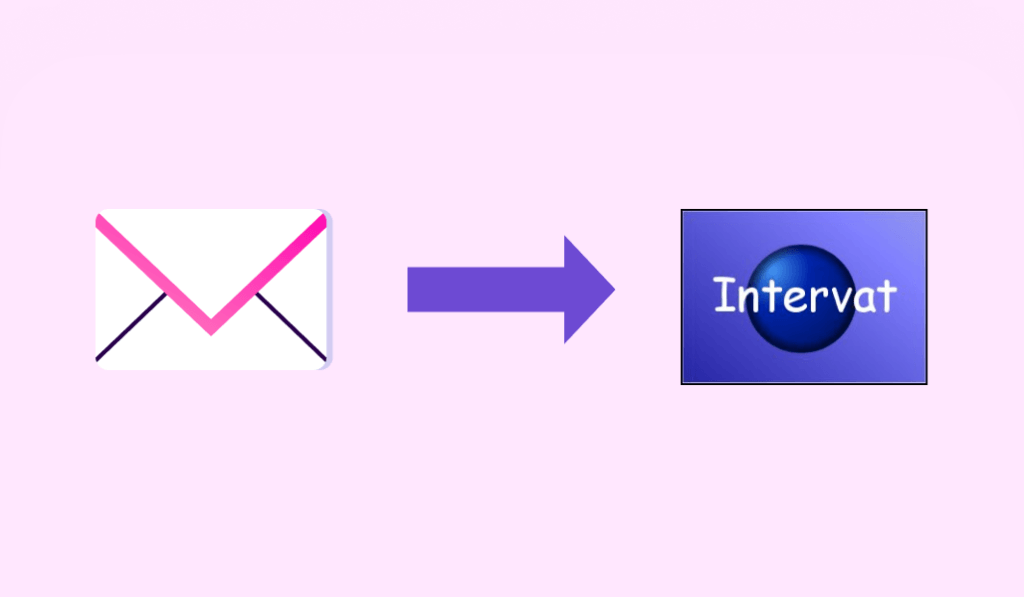As an independent in Belgium, you have to submit your VAT return periodically. This declaration contains a summary of VAT you’ve collected yourself via your sales invoices, and VAT you’ve paid on your professional purchases. Your VAT balance is calculated based on this return, and you find out whether you’re entitled to a VAT refund or have to pay.
In this guide, we take you step-by-step through the VAT return: from preparing it to submitting it via Intervat, to paying the outstanding balance. Let’s go!
Deadline for filing VAT returns
The periodic VAT return can be submitted either through a monthly return or a quarterly return.
- Quarterly return if you earn less than 2,500,000 euros (excluding VAT).
- Monthly VAT return if you earn more than 2,500,000 euros (excluding VAT).
Your VAT return or quarterly return must be submitted between the 1st and the 25th of the month following the quarter for which you need to file.
Note these VAT return deadlines in your calendar:
25-04-2025: payment and return for Q1
27-07-2025: payment and return for Q2
25-10-2025: payment and return for Q3
25-01-2026: payment and return for Q4
Submitting your VAT: a step-by-step guide
Step 1: Prepare your VAT return
If you work with an accountant, chances are they’ll prepare your VAT return and maybe even submit it for you. It’s important to agree on this up front with your accountant to avoid any surprises.
Do you keep track of your VAT expenses and income yourself? In that case, grab them now, because in the next step, we’ll start working with them!
💡 Accountable tip: If you have systematically kept track of all your income and expenses in Accountable, you’ll be able to create the VAT return in just a few clicks. That saves you a lot of time and work. Handy, right?
Are you an Accountable user?
First, check that all your income and expenses are in Accountable. The best way is to prepare your sales invoices in Accountable or upload them systematically. The same goes for all receipts and purchase invoices; add them as soon as you receive them.
In the web version of Accountable, go to the ‘Taxes’ tab.
- Go to the quarter for which you want to file the return, then click on ‘VAT’ and select ‘Review and Submit’.
- Check your income and expenses. Our app automatically detects possible errors and may ask you to review certain items, such as expenses or transactions. Everything okay? Then click on ‘Continue’.
- Send the VAT return to yourself. You will receive an XML file in your inbox. It is likely that you won’t be able to open this file on your computer, but don’t worry: the format is specifically designed for processing by Intervat.
Step 2: Log in to Intervat
Now it’s time to log in to Intervat. You can do this by clicking ‘Intervat’ on the FPS Finances website, or by following the links in this article.
- Choose the login method that suits you best, for example with your Itsme account.
- If you are a sole trader, choose ‘in your own name’.
- If you have a company, choose ‘in the name of a company’.
- Click ‘Next’.
- Click ‘Intervat’.
Step 3: Upload your VAT return and sign it in Intervat
- On the right-hand side of the screen, you’ll see ‘Declaration by file’.
- Drag the file you received from your accountant or Accountable to the area shown, or select the file from your computer.
- Validate and sign the declaration, otherwise the government won’t receive it.
Note that the status shown on Intervat is first ‘Validated’, and only then, ‘Success’. It’s important that you continue to the end.
- Check ‘My Declarations’, at the bottom of the same screen, to make sure it says ‘Success’ after your last declaration.
Step 4: Pay your VAT balance (if necessary)
There you go, your VAT return has been submitted to Intervat.
Do you need to pay VAT?
- Go back to Accountable.
- Pay your VAT balance via the QR code.
- Mark your VAT return as submitted and paid.
Will you get a VAT refund?
In that case, you don’t need to do anything; the money will automatically appear in your account.
That’s it! Congrats, you’ve filed your VAT return all by yourself, with a little help from Accountable. Did you know that Accountable also lets you prepare and submit your customer listing and personal tax declaration yourself?