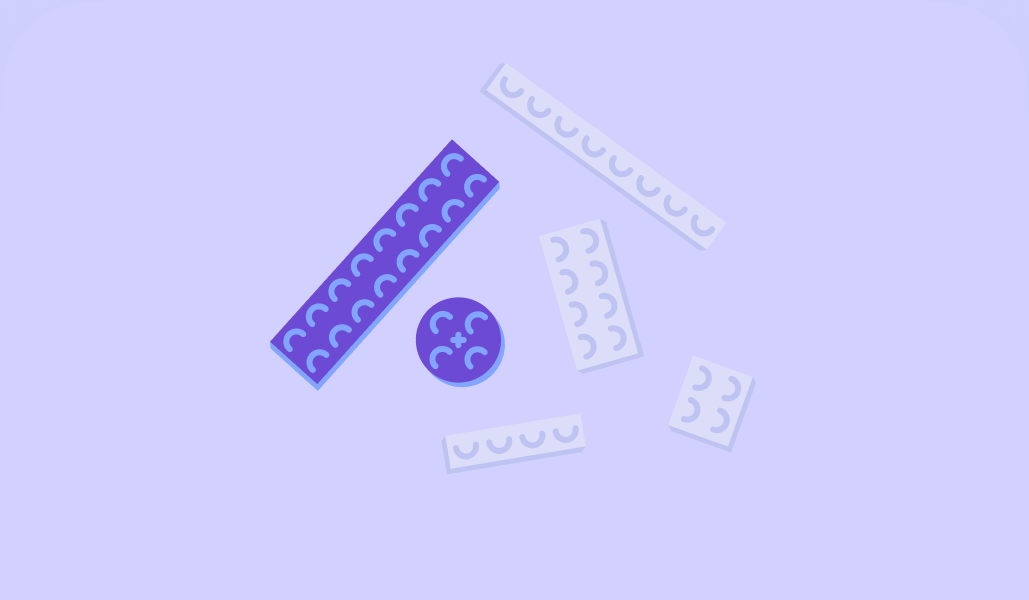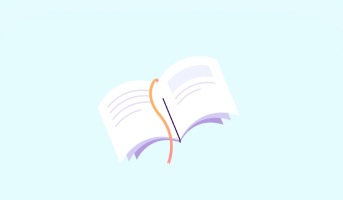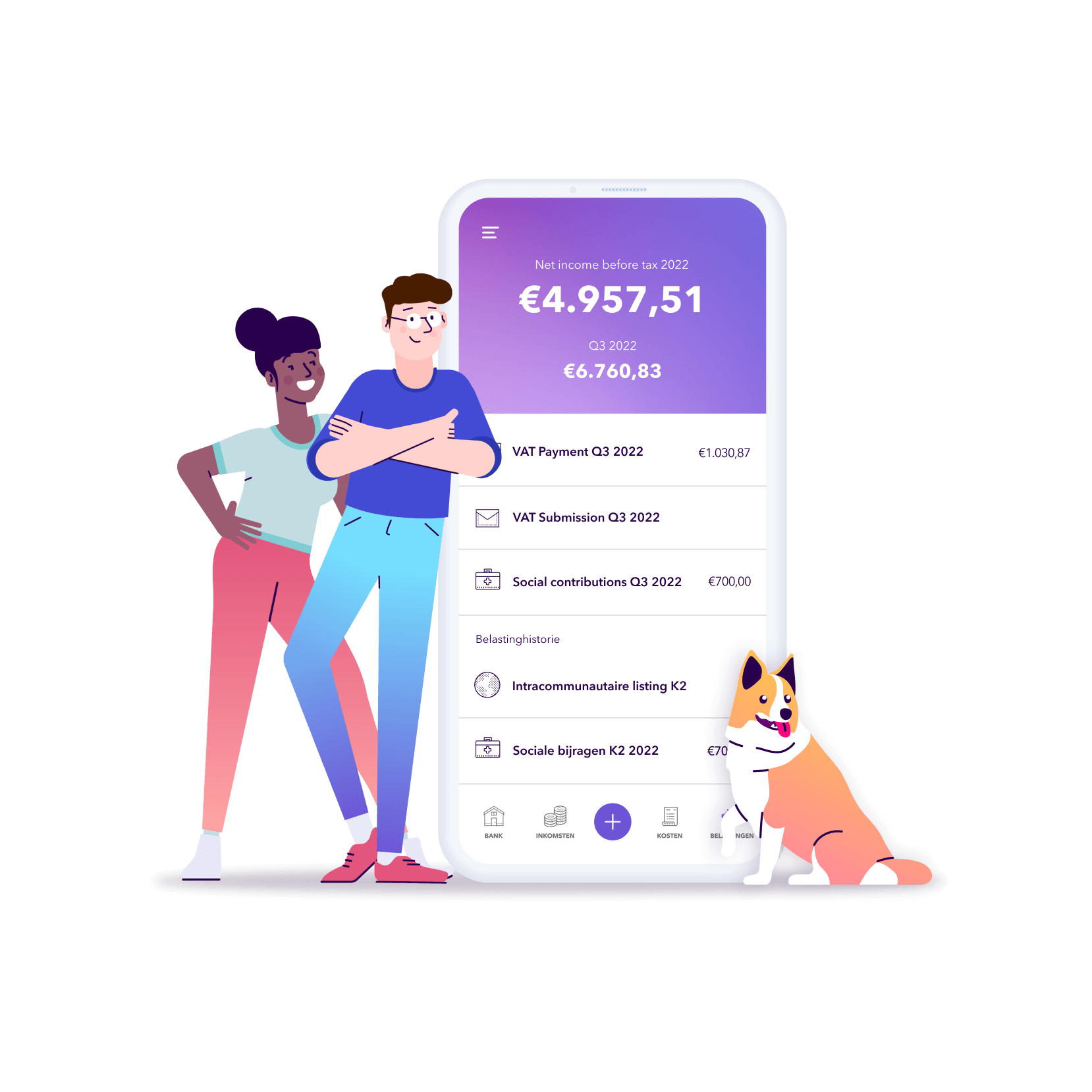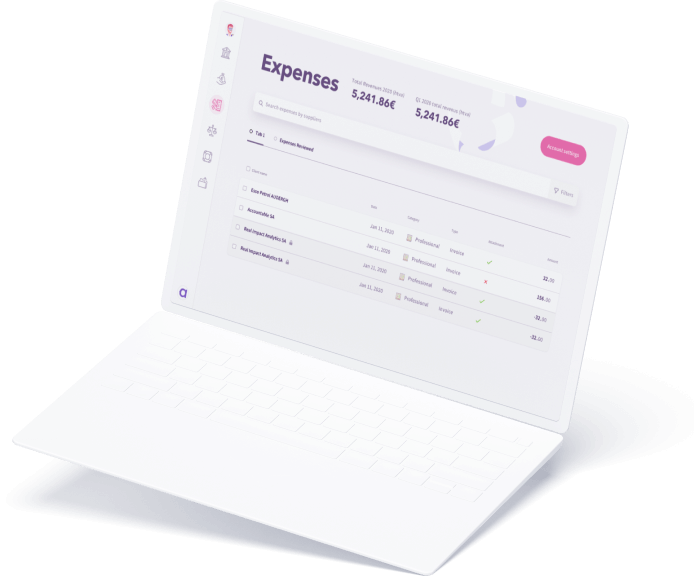Submitting your income tax return via Tax-on-web as an independent in Belgium
Read in 6 minutes
Are you self-employed and planning to file your personal income tax return yourself? It’s absolutely doable. And with Accountable, it’s even easier! In this article, you’ll learn step-by-step how to submit your personal income tax return as an independent via Tax-on-web (MyMinfin).
💡 Accountable tip: As an independent, you benefit from the same (later) filing deadline as an accountant, even if you prepare and file the tax return yourself. A great reason to file your tax return yourself – with the help of Accountable – this year. ✨
Deadline for filing personal income tax returns
From 2023, it’s the nature of the tax return – simple or complex – that determines the deadline for submission. That means the deadline is the same whether you file your return yourself, or if an accountant does it for you.
👉 July 15: simple tax returns
People who are in salaried employment (i.e. employees), where their salary is their main source of income, file a simple return. Employees who submit the return in paper form, via the traditional tax statement, have until 30 June. For those who use Tax-on-web to submit the return electronically, the deadline is 15 July.
👉 18 October: complex tax returns
People who are self-employed (including those in a secondary occupation)… well, this one’s for you!
From the moment you have to declare self-employed activity through a sole proprietorship, remuneration as a company director, remuneration to an ‘assisting spouse’, or foreign professional income, the tax return is defined as ‘complex’.
The complex return is for anyone with ‘special income‘, i.e. income from different sources. In practice, this therefore covers people with foreign income and anyone who is self-employed, whether as a sole trader or with a company. As an independent, your deadline for submitting your tax return via Tax-on-web is 18 October.
Fortunately, this complex tax return is no more difficult than it used to be. And Accountable makes it even easier to do it yourself. Below, we take you through Tax-on-web in four steps.
💡Accountable tip: Think about filing your tax return before the end of August – as a reward, you get a faster refund or deferred payment.
Step 1: Prepare your personal income tax return
It’s important to know exactly what you need to fill in. So, grab all the necessary paperwork, because we’re about to start!
👉 Do you work with a bookkeeper or accountant? Then they’ll provide you with the amounts and codes you need to complete your tax return.
👉 Are you an independent and have added your expenses and income to Accountable over the past year? Then Accountable generates your tax return for you. It’s that simple.
- In the web version of Accountable, go to the ‘Taxes’ tab.
- Click on ‘Income tax submission’.
Accountable doesn’t only consider your professional income; it also asks questions about your personal situation. It can therefore give you a complete and extremely handy overview, with the corresponding amount for each code. That means you have everything you need to complete your tax return easily and without errors.
Step 2: Log in to Tax-on-web (Myminfin)
- Go to Tax-on-web (Myminfin). Unfortunately, Tax-on-web isn’t available in English. But follow the screenshots below, and you’ll be fine.
- Click ‘Meld u aan’ (sign in).
- Select your preferred login method. Do you have an Itsme account? Or do you prefer to work with a card reader and e-ID? Or maybe you’ve requested a digital token?
- Choose ‘in your own name’, then click ‘Next’. Why not ‘in the name of a company’? Because right now, we’re filing personal income tax.
- Next, click ‘Mijn aangifte / Mijn voorstel van vereenvoudigde aangifte (Tax-on-web)’ (my declaration).
- Then, click ‘Naar mijn aangifte’ (to my declaration).
Step 3: Fill in your declaration
You’re getting there! But this is where it can get more complex, so pay attention!
- Select ‘Aangifte PB deel 1 en deel 2 – Aj. 202x’ (declaration PB part 1 and part 2, declaration year 202x) and click ‘Invullen’ (complete).
On this screen, you’ll also find your previous personal income tax returns.
- Scroll through all the pre-filled data, check it carefully, and correct it if necessary.
- At the bottom of the page, click ‘Ik wil andere gegevens toevoegen’ (I want to add other details).
- Now, take what you’ve already prepared (whether from Accountable, your accountant, or your own preparation). Here you will find the boxes and codes that apply to you. For each code, enter the correct amount in Tax-on-web.
- Click ‘Naar het volgend vak’ (to the next box) or navigate between the different boxes using the tabs at the top of the page.
- On the very last page, tick the first box to confirm that you will keep all the supporting documents in case the tax authorities request them. Keep the second box ticked if you want to use Tax-on-web again next year.
General information for all independents
Part 1 of your declaration is filled in automatically. It’s best to check these details carefully and update them if necessary.
👉 This is general information that the Belgian tax authorities already know about you, such as your marital status, contact details, salary received from an employer (for people who are self-employed in a secondary occupation).
Married or legally cohabiting? Then you complete one joint tax return as a household.
👉 The left-hand side is for the declaration of the youngest partner (for a same-sex couple) or the male partner (for a mixed-gender couple).
👉 Fill in all the information for one person first, then log back in and go through everything in your partner’s name.
Check or fill in the information in the first box (XIV – part 1) and last box (XXII – part 2).
Important information for sole traders
- Are you a sole trader (i.e. a natural person) in a main or secondary occupation? You make your declaration in box XVII (part 2) of the tax return.
👉 This is where you enter your professional income (code 1600), professional expenses (1606) and possibly other information.
👉 Self-employed in a secondary occupation? Then you also enter ‘Totaal van de in de rubrieken 1, 2, 3, 4, b, 5 en 6, d vermelde inkomsten verkregen als zelfstandige in bijberoep of als student-zelfstandige’ (total income mentioned in headings 1, 2, 3, 4, b, 5 and 6, d obtained as an independent in a secondary occupation or as a self-employed student) (code 1617).
- Are you a sole proprietor in a liberal profession? Then go to box XVIII (part 2), which is foreseen especially for liberal professions.
👉 On the first line, enter your fees. By fees, the tax authorities mean ‘fees received by the self-employed person in the context of their liberal profession (fees, commissions, etc.)’. Still in box XVIII, enter your professional expenses and social security contributions.
👉 Check whether or not flat-rate professional expenses may be of interest to you.
- Have you received royalties, or author’s rights? These are declared in box VII (part 1) as income from movable property (d).
Important information for company directors
Are you a director in a company? Then box XVI (part 2) ‘Bezoldigingen van bedrijfsleiders’ (remuneration of company directors) is for you. Here, you’ll add your remuneration, social security contributions, insurance premiums, and your actual expenses.
👉 Don’t forget to go to section 14 to indicate, if it applies to your situation, ‘Bezoldigingen van bedrijfsleiders tewerkgesteld in dienstverband, als zelfstandige in bijberoep of als student-zelfstandige’ (remuneration of company directors employed as an employee, self-employed in a secondary occupation or self-employed as a student). Yes, it’s possible to be self-employed in a secondary occupation in addition to your job as a company director.
Step 4: Signing the declaration
Once everything is complete, click ‘Verzenden’ (send). You will immediately receive confirmation that everything has been submitted correctly.
If you wish, you can save the tax return to your computer, or print it. In any case, everything will also always be available in Tax-on-web.
Congratulations, you have just filed your tax return yourself! You can now tick your personal tax return off your to-do list.
By the way, did you know that Accountable does so much more for you, especially if you are self-employed? Because with Accountable, you can also submit your VAT return and customer listing very easily yourself.
Did you find what you were looking for?
Happy to hear!
Stay in the know! Leave your email to get notified about updates and our latest tips for freelancers like you.
We’re sorry to hear that.
Can you specify why this article wasn’t helpful for you?
Thank you for your response. 💜
We value your feedback and will use it to optimise our content.