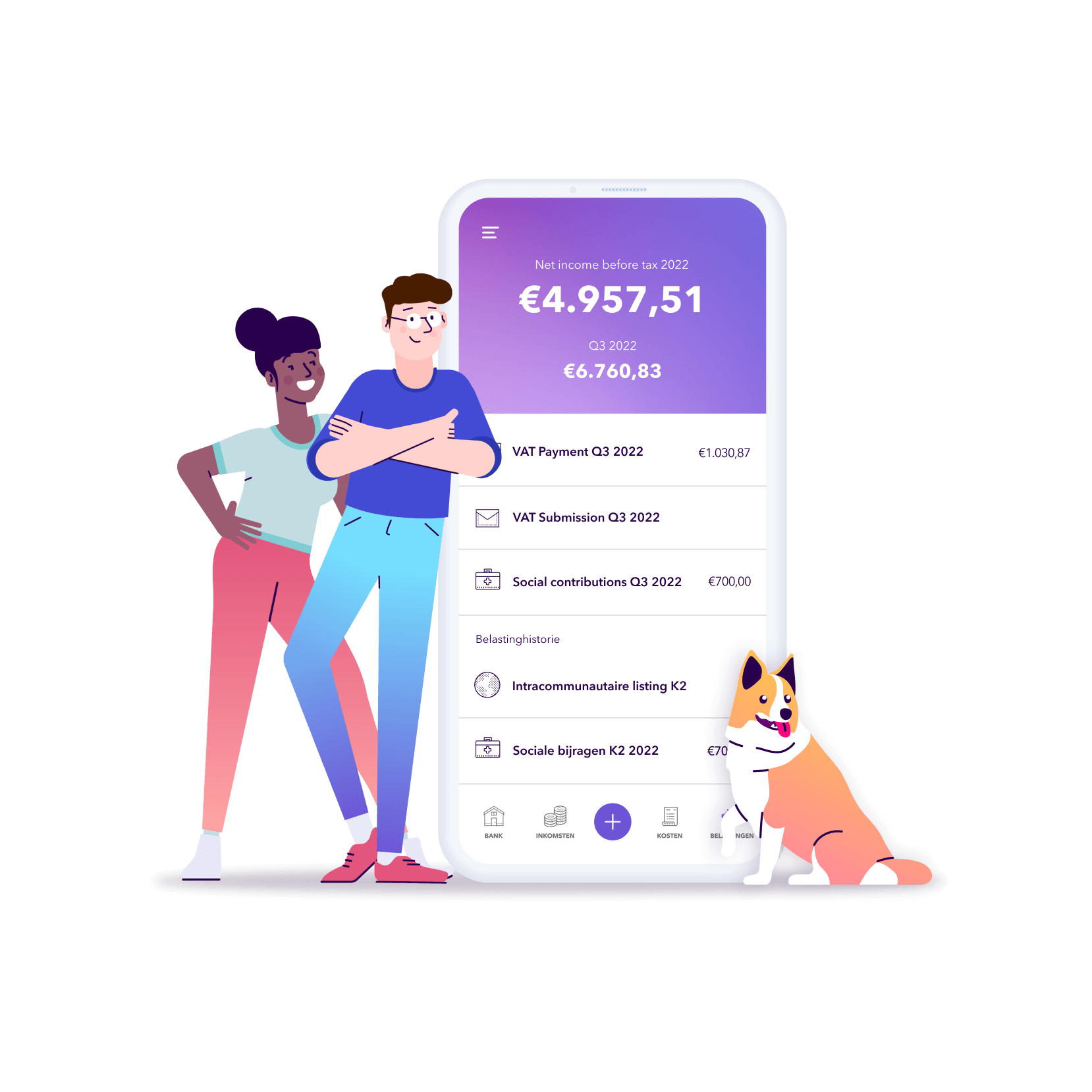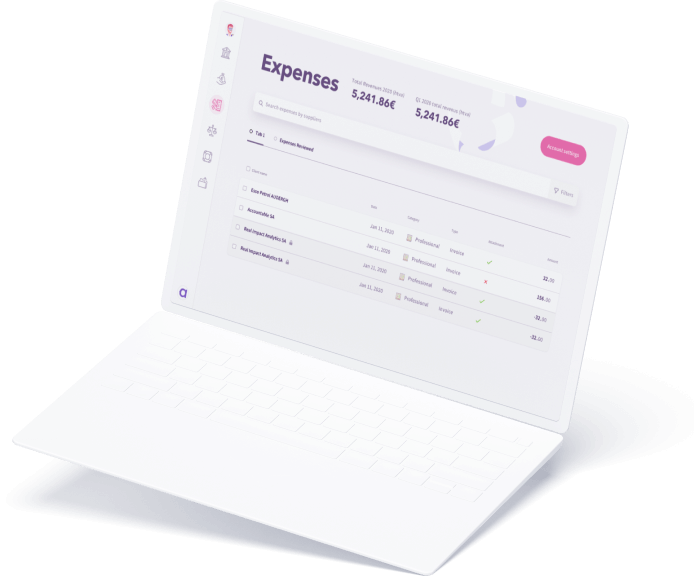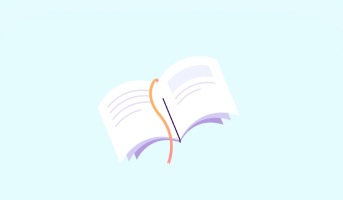
Registering as a self-employed in Belgium
Read in 4 minutes
You have decided to become self-employed in Belgium. Now, how do you officially register as a self-employed in Belgium? The first step is to register your business with the Crossroads for Enterprises (CBE) in order to receive your unique company number. After, there’s a few other mandatory steps, such as registering with a social counter office. But don’t worry: we’ll guide you through it, step by step, in this very article. Let’s go!
How to become self-employed in Belgium?
Very simply put, you can become self-employed in Belgium in just 5 steps. We will go over the steps below, but in this article, we will focus mainly on step 3: how to register as a self-employed.
- Business plan: know what you are going to do and how to do it
- Open a business bank account
- Register your self-employed activity with the Crossroads Bank for Enterprises
- Join a social counter office
- Take care of the VAT formalities
1. Think of a business plan
Before you dive into the registration, it’s important to ask yourself the right questions.
- Do you need a specific diploma or permit to get started?
- Who will be your ideal customer?
- What products or services will you provide, and how do you plan to price them?
- Which business structure suits you best: sole proprietorship or company?
- Will you start in primary or secondary occupation?
- …
Once you’ve got a solid business plan in place, you’re ready to move on to the next step.
2. Open a business bank account
Before officially registering your self-employed activity, make sure to set up a professional bank account. You’ll need your professional bank account number for the registration form. Opting to open your bank account later and using your personal account number for now (a viable option for individuals) could lead to administrative fees later if you need to update the bank account number in the CBE.
If you’re planning to carry out your self-employed activity as a sole trader (natural person), is step is not mandatory, but we still highly recommend it. For companies however, this step is mandatory.
3. How to register as a self-employed in Belgium?
It is best to first gather all the documents and information you need to register. This is what you’ll need:
- Your national registry number (it is on the back of your ID card and starts with your date of birth reversed);
- The bank account number you want to use for your business;
- A business name for your business (this can be your own name);
- The address where your business is located (this can be your own address);
- Any authorizations;
- For certain sectors such as construction, access to the profession;
- For companies: the memorandum of association filed at the registry.
What does the application form for a business window look like? Here’s what you’ll complete:
- You fill in all the information about your company: name, contact information, bank account number.
- You choose a type of company: Sole proprietorship (personne physique or eenmanszaak) or legal entity (SRL or BV).
- You choose a date to start your business.
- You indicate which activities you will carry out. To do this, you choose from a list of defined codes and descriptions. For example, if you are a freelance translator, you choose code 74300: translators and interpreters. You describe a main activity (the one from which you expect the highest turnover) and up to five other activities.
- You choose a VAT regime: Subject to VAT, Exempt of VAT because of your profession, VAT exemption for small businesses or mixed VAT status.
- You indicate whether you file the VAT return monthly or quarterly.
4. Join a social security counter office
Now that you have gathered all the data and documents, you need to choose a social security counter. This is the first point of contact for any self-employed professional. They will take care of the necessary administrative obligations for you to start your business:
- Your registration with the Crossroads Bank of Enterprises (CBE) and the application of your enterprise number;
- The activation of your enterprise number as a VAT number;
- Your affiliation to a social insurance fund, in order to be able to pay you social contributions. Usually, the company counter is also your social insurance fund.
You are free to choose your enterprise counter. Most social counters allow you to register as a self-employed professional online or by visiting one of their offices.
Some offices offer additional services and insurances, such as a PLCI (Supplementary Free Pension for the Self-employed) or a guaranteed income insurance.
On the government’s website, you will find a list of approved business counters.
5. VAT formalities for self-employed individuals in Belgium
Now you have your company number, it’s time to activate your VAT number. This is the same number as your business number, but with ‘BE’ in front. You get your VAT number from the tax authorities via this form. Your social insurance counter can also activate your VAT number for you (usually for a small fee).
Once your VAT number is activated, you’re then obliged to charge VAT to Belgian customers and submit periodic declarations (usually quarterly). You must also submit a customer listing, which you can read more about here.
All self-employed individuals in Belgium are subject to VAT, but Belgium wouldn’t be Belgium if there wasn’t an exception. If your annual turnover is below €25,000, you qualify for the VAT exemption scheme for small businesses. This means you don’t have to charge VAT to customers or pay it back to the state, but on the other hand, it also means you can’t deduct or recover VAT on the professional expenses you incur.
Certain professions, such as doctors or dentists (i.e. liberal professions), are not subject to VAT at all. In this case, they are not subject to VAT because of the nature of the profession.
How much does it cost to become self-employed in Belgium?
The price to register as a self-employed with the Crossroads Bank for Enterprises in Belgium is €105.50 (2024). The price for the rest of the administration, such as the activation of your VAT number and advice, varies between the different authorized business counters, but usually is around €70.
We’re here for you
Any questions or need for help? Accountable is here for you. Did you know that our app makes bookkeeping and taxes a breeze? Find it out for yourself and try Accountable now for free.
Did you find what you were looking for?
Happy to hear!
Stay in the know! Leave your email to get notified about updates and our latest tips for freelancers like you.
We’re sorry to hear that.
Can you specify why this article wasn’t helpful for you?
Thank you for your response. 💜
We value your feedback and will use it to optimise our content.